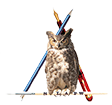Entrepreneurial Artist Makes the Most of the Pandemic
By Lois Perdue, Fort Lauderdale Branch First Vice President and Program Chair
When Christine Landis’ art classes were canceled at the beginning of the pandemic in March, she had to find new ways to jumpstart her teaching career.
Landis, the recording secretary of the Fort Lauderdale Branch, had been holding art classes throughout the Broward County Library System (greater Fort Lauderdale area), teaching public and private group lessons at two local art supply stores, and offering private art classes.
“I expected my classes would begin by spring,” said Landis, a self-taught, award-winning watercolorist. “When I saw live, in-person classes would be closed indefinitely, I knew I had to learn how to teach virtually.”
By April, she had decided to start producing the classes. Landis doesn’t consider herself particularly computer-savvy and knew she would need help setting up a new computer and printer for this project.

“My first instructor was YouTube,” she said. “I watched hours and hours of tutorials and then made dozens of trips to ‘the guys’ at a Best Buy store who answered 50 million questions about setup, upload speeds, wired internet connections, USB 3.0 ports and hubs, external hard drives, and Gigabytes. My eyes were crossing!”
Budget was also a major consideration; Landis started virtually on a “shoestring.”
“I shot the first video with my smart phone, uploaded it to my desktop for editing, and then published it on YouTube,” she said.
Some of her first equipment purchases included a webcam for a second camera angle for $30 and a hard drive for additional storage for $80; her family gave her gifts of a PC, a GoPro camera, and a video-editing software program.
Landis, who has been painting her entire life, has been teaching for five years. She was thrilled when she completed her first live, interactive virtual classes. They included eight “how to draw and paint” lessons on a variety of topics.

“My intention in starting this YouTube channel was for people to stop by and see new videos that I upload every week for free,” she said.
“They can pause, rewind, draw, and paint along with me.”
She hopes that when she completes the paid online course she is working on, viewers will find her through her YouTube channel.
Always looking for more work opportunities, Landis stayed in contact with the library. When she found it wouldn’t open in the near future, she was now in a position to propose teaching virtual art classes.
When the library gave her the go-ahead, Landis produced four virtual art classes hosted via Zoom. The free classes are one-hour long. Landis gets paid per class and hopes there will be more assignments in the future.
And with everyone Zoom-ing, she decided to develop fun Zoom painting parties.
 “All that’s needed is a Zoom account, and everyone finishes with a piece of artwork,” she said. “It costs $10 a person; people pick a date, time and subject from a list I provide; and pay via PayPal or Venmo.”
“All that’s needed is a Zoom account, and everyone finishes with a piece of artwork,” she said. “It costs $10 a person; people pick a date, time and subject from a list I provide; and pay via PayPal or Venmo.”
She markets these classes the old-fashioned way via emails, phone calls, and word of mouth. Recently, this last method paid off nicely. A local friend referred Landis to the Rocklin Fine Arts Group in California. She gave an hourlong demonstration about value studies to 30 artists, charging $10 per person.
Although learning about virtual technology was new to Landis, she’s a veteran at selling her artwork and other merchandise online at her website, Society6, and FineArtAmerica. In addition, she sells handbound blank books and journals and other crafty items on Etsy. She also uses Facebook and Instagram to communicate to customers.
Landis doesn’t know if she would have learned how to develop this “virtual” skill if it weren’t for most businesses and public places being closed due to the pandemic, but she’s happy that it’s in her tool kit now.
Her advice to “newbies”: “Don’t wait to get everything perfect. You’ll learn and improve. Enjoy the journey!”
5 Steps to Teaching Your Own Virtual Class
Here are a few tips from Christine Landis to get started:
1. Get familiar with the equipment you have; make inventory.
2. Take things one step at a time.
3. Get familiar with Zoom.
4. Start with tutorials on these subjects: how to create a YouTube channel with your phone, how to go live on Facebook, 2020 Live Producer, and how to use OBS with Zoom (Windows).
5. Expect glitches — test your setup 30 to 60 minutes before any live class.
Learn about Landis at mchristinelandis.com.